View Labels Tutorial
ViewLabels allows one to see a TextBase and how it has been labeled. This is a simple way to see whether data is loading correctly and graphically see what has been labeled. To run view labels type:
java Xmx500M edu.cmu.minorthird.ui.ViewLabels labels DATA
NOTE: XML tags and/or a labels file with the same name as the directory will be automatically loaded.
A window like this will appear:

The top left section is the collection of all documents, the bottom section contains the currently selected document, and the top right section are the controls for highlighting labels (i.e. SpanTypes and SpanProps) To highlight a certain SpanType or SpanProp, click to the respective tab and select a color and type you would like to see. Once something is selected, press the Apply button to see the results.
You can also compare two types (which is particularly useful when you are looking to compare extracted types to true types.) Here is an example of how a compare types looks:
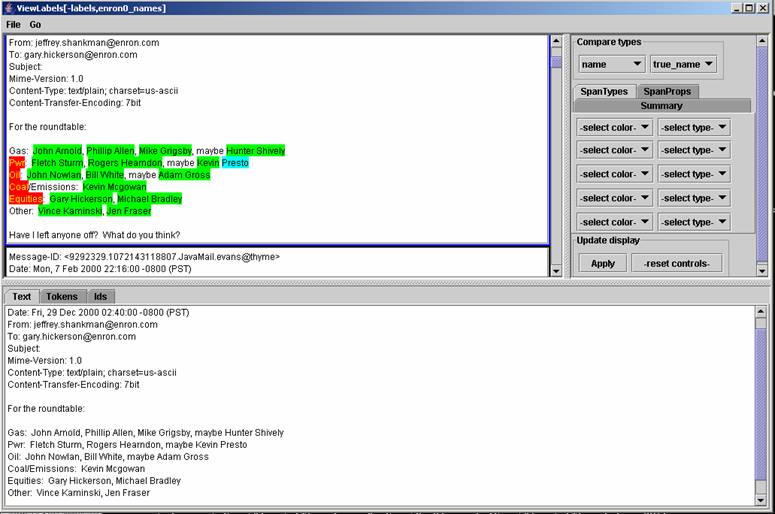
As shown above, when both types math the word turns green. If a word is labeled as the first type but not the second, the word turns read, and if a word is labeled as the second type but not the first, the word turns blue.
NOTE: there may be a NullPointerException after you run ViewLabels, this is a swing bug and may be ignored.